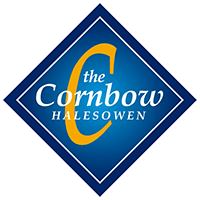Accessibility
Contrast and Colour Schemes
We have chosen background colours and text colours to maximise contrast where possible.
White Space and Containers
To make the site easy to use we have designed the site with plenty of whitespace and used containers for ‘chunks’ of information. There is also the option on the right hand menu to remove and replace the borders if you prefer.
Clear Menu Structure
The site has a clear menu structure that should be easy to navigate. The menu will expand, offering options within a menu selection when chosen.
Images
All images have ALT or TITLE attributes associated with them. This means a short description will be provided when images are disabled (or are for other reasons unavailable), or alternatively a tool-tip (when hovered over with a mouse).
If you would like to feedback on any of these accessibility issues please do so at eve@cornbow.co.uk.